IT Language Courses in Ahmedabad
We have so many computer related courses that you can study them and get a job
Our Seminar
Join Our Free Upcoming Seminar
.K
Student Enrolled
.+
OUR COURSES
.+
YEAR OF EXPERIENCE
.K
JOB PLACEMENT STUDENT
Job Placement
Students Successfully Job Placed in Company
We use good technology for student learning. We also have good staff. We also provide books for student learning.
Get A Inquiry Now
Testimonials
What Our Students
What Our Students
Have To Say
Live Google Reviews